

WordO

WordO is a wonderful version of Bingo that supports students in working on words. Specifically, high frequency or high utility words (e.g., words from the classroom word wall) are presented on a Bingo-style grid. Students are given print clues or sound clues to help them locate the one word that reflects each clue. Download this tip for references, directions, and fun ideas!
return to top

WordO: Eye Gaze Version
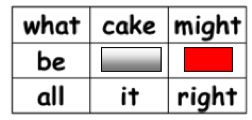
This tip provides how-to instructions for making a simple eye gaze frame to support playing Wordo for a student who uses eye gaze. Simply use a trade card holder, and cut out the middle for easy viewing. Download instructions and references.
February 2009

return to top

Celebrating Writing Light Tech
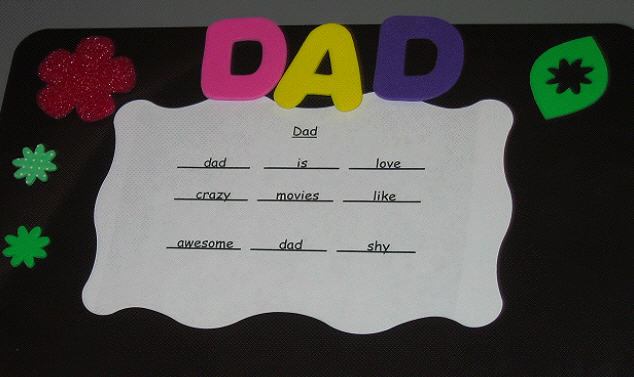
For many struggling writers, and especially for people who use AAC, writing is effortful and time-consuming! This tip gives many simple, light-tech ideas for celebrating writing, and explores the reasons why celebrating writing is so crucial.
March 2009
return to top
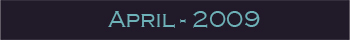
Celebrate Writing High Tech: Wordles!
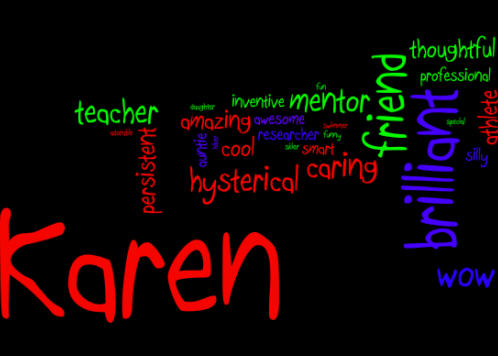 For many struggling writers, and especially for people who use AAC, writing is effortful and time-consuming! This tip explores the reasons why celebrating writing is so crucial, and provides ideas for using high tech Wordles to provide a quick, easy, and highly motivating celebration. For many struggling writers, and especially for people who use AAC, writing is effortful and time-consuming! This tip explores the reasons why celebrating writing is so crucial, and provides ideas for using high tech Wordles to provide a quick, easy, and highly motivating celebration.
Log onto http://www.wordle.net/ to create your own "wordle".
April 2009
return to top

Alternative Pencils
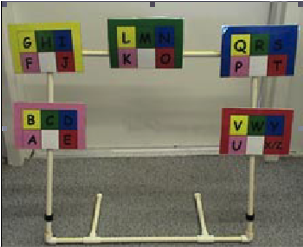
Many students with significant disabilities are unable to hold a traditional pencil. However, the need to write daily using the alphabet is equally - if not more - important for students with significant disabilities. The Center for Literacy and Disability at UNC-Chapel Hill has developed a variety of 'alternative pencils' for that population.
May 2009

return to top

Literacy Rubric
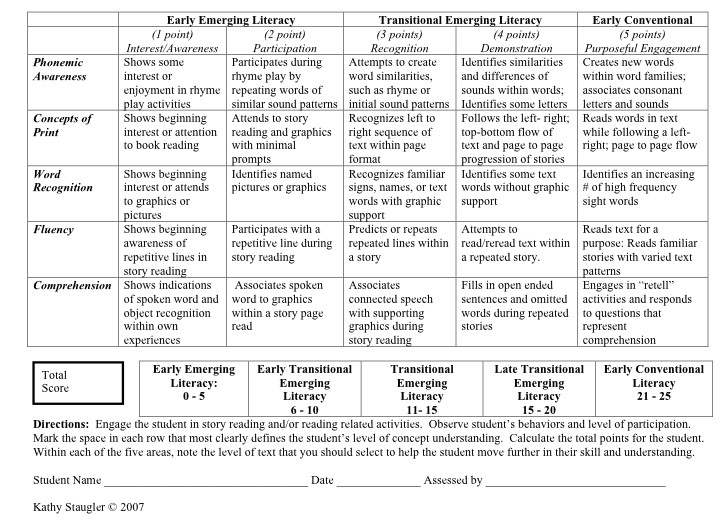
The Literacy Rubric by Kathy Staugler (2007) is a quick chart to determine where a student falls, along a continuum from early emergent literacy to early conventional literacy in five areas (phonemic awareness, concepts about print, word recognition, fluency, and comprehension). We have found it to be helpful in identifying progress for individual students or groups across time spans from a semester to a year. Thanks to Kathy Staugler for her generosity in sharing this rubric!
June 2009

return to top

AT Considerations

When you are asked to "consider" assistive technology in the IEP, how do you go about it? Is it simply a matter of "checking the box" yes or no, or do you have documenting evidence on why you decided what you did? This month's tips offer two forms developed by the Buckeye Elementary School District in Arizona, with support from the Westside Assistive Technology Alliance (special thanks to Matt Press for formatting!). The forms are provided in *.doc format, so you can make changes that might be useful for your district.
AT Consideration form 2
July 2009

AT Ideas
This set of twelve assistive technology (AT) idea pages includes daily living, recreation, academics, and communication. For each page, the first column offers strategeis and modifications, many of which are no-tech. The middle column suggests light-tech ideas to support the topic, and the third column provides hight-tech ideas. Each of these ideas are generic in nature. Thus, on the writing page, the suggestion is to consider talking word processors rather than listing a talking word processor by trade name, as software and hardware changes across time.
August 2009
return to top

Animating Text in PPT Books
This month's tip starts off a brief series of tips, using PowerPoint to create electronic books. This tip provides a PowerPoint book template that takes advantage of the custom animation, "color typewriter", for highlighting text word by word, as well as instructions on how to do it yourself. If you'd like the text spoken, have your students record their own voices into the slides.
PPT Book Template
Book Template Instructions
Count This PPT Book Sample
September 2009

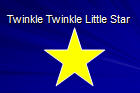
This month's tip provides another way to manage animations, as well as transitions in PowerPoint books. Three slides are included to show the difference between automatic transitions and ones in which the user controls the transition. For information on how to shorten song clips, refer to the October 2005 Tip of the Month, "Managing Sounds through Audacity".
Sample PPT
Slide Transition information
Custom Animation information
October 2009
return to top
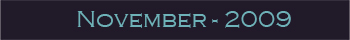
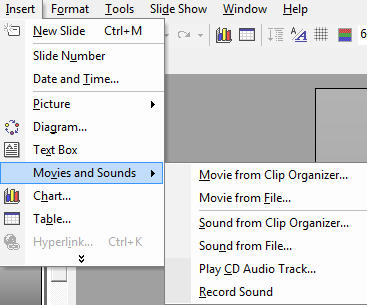
This month's tip provides help in addition sounds and movies to PowerPoint.
Adding Sounds
Adding Movies
November 2009
return to top
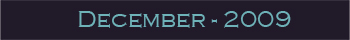
Sherri Tennant has made a wonderful addition to our series, 'developing literacy through songs.' We included it with the PowerPoint tips that close out this year.
This tip combines four Mac tools to create elegant PowerPoint songbooks that support listening to music and reading the lyrics. This step-by-step shortcut provides very clear directions that even a non-techie can follow. The principles described here can also be accomplished on the Windows platform, using Audacity. See the October 2005 tip of the month for more information. Enjoy!
December 2009
return to top
 Our little idea guy marks the tip attachments. They are posted in pdf format. On the few occasions where there was more than one document to attach, we have "zipped" the files. Our little idea guy marks the tip attachments. They are posted in pdf format. On the few occasions where there was more than one document to attach, we have "zipped" the files.
PDF File Information
If you don't have Acrobat Reader on your computer, go to the following site:
http://get.adobe.com/reader/
Contact us if you need tips in another format.
|
|
|





