

Writing With Photos:
Tips and Tricks
 We all know that children need regular and active interactions with print. This month’s tip gives some suggestions for making writing meaningful. Using pictures taken during a class activity immediately after the activity is completed, and then writing about them, is a fabulous way to heighten student engagement!
We all know that children need regular and active interactions with print. This month’s tip gives some suggestions for making writing meaningful. Using pictures taken during a class activity immediately after the activity is completed, and then writing about them, is a fabulous way to heighten student engagement!
Thanks to Patty Ashby, Speech Pathologist extraordinaire, who knows the value of doing lessons about live earth worms... and how much fun they are to write about.

return to top

Setting up Recipes for Switch Access for the iPad
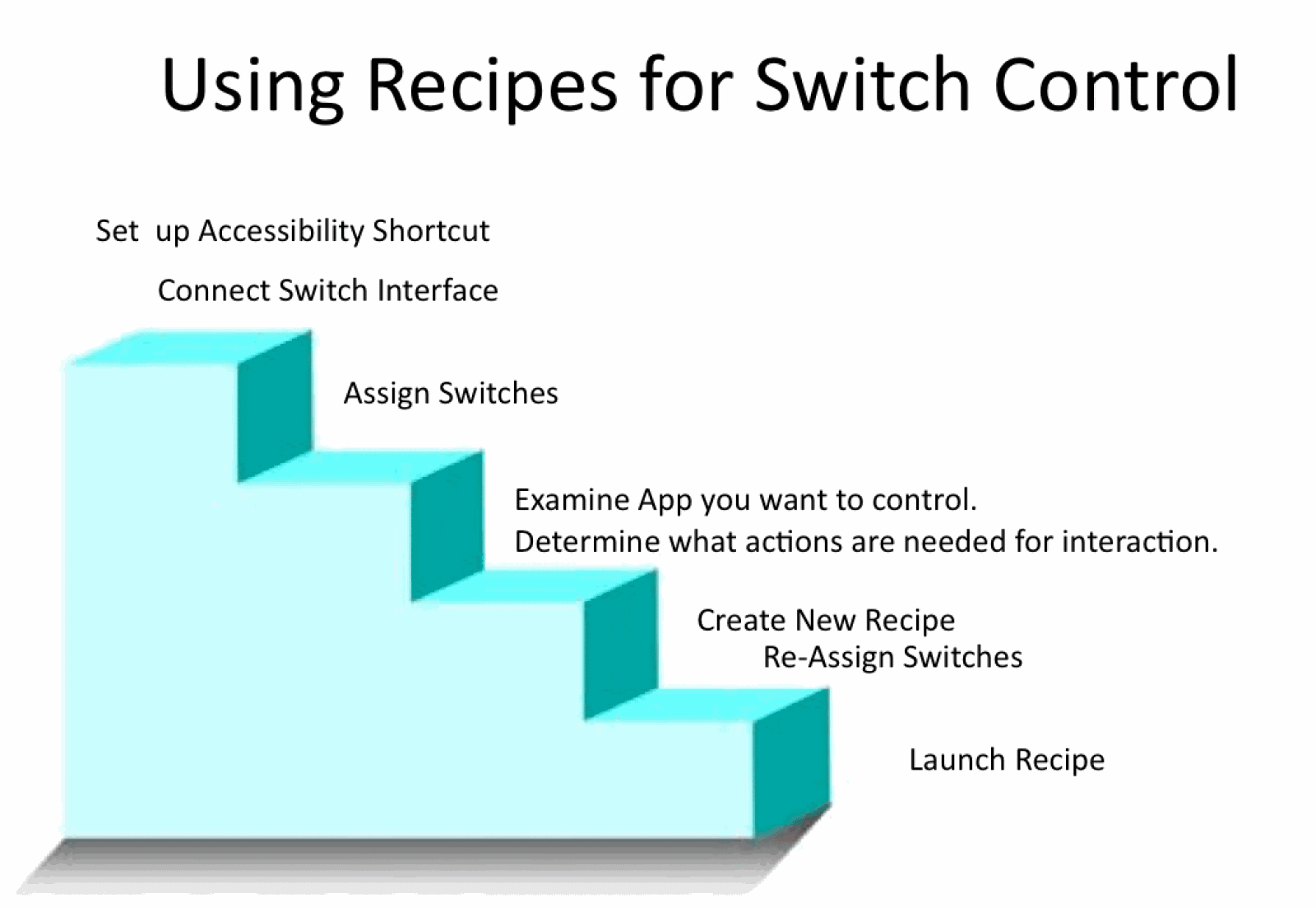
When a person with limited mobility wants to interact with a tablet, switches are often the solution. Switch scanning is one option to step through choices. Another option would be to use Custom Recipes, a terrific feature in the latest iOS Accessibility section. This tip walks you through setting up a recipe to interact with a book-reading app Pictello, setting up switch access to read the page and turn the page. Using strategies learned here, you can then apply recipes to many other apps.
return to top

Wipe Off PostIt™ Choice Pages
This tip shows an improvement over using traditional wipe off whiteboards for choicemaking.
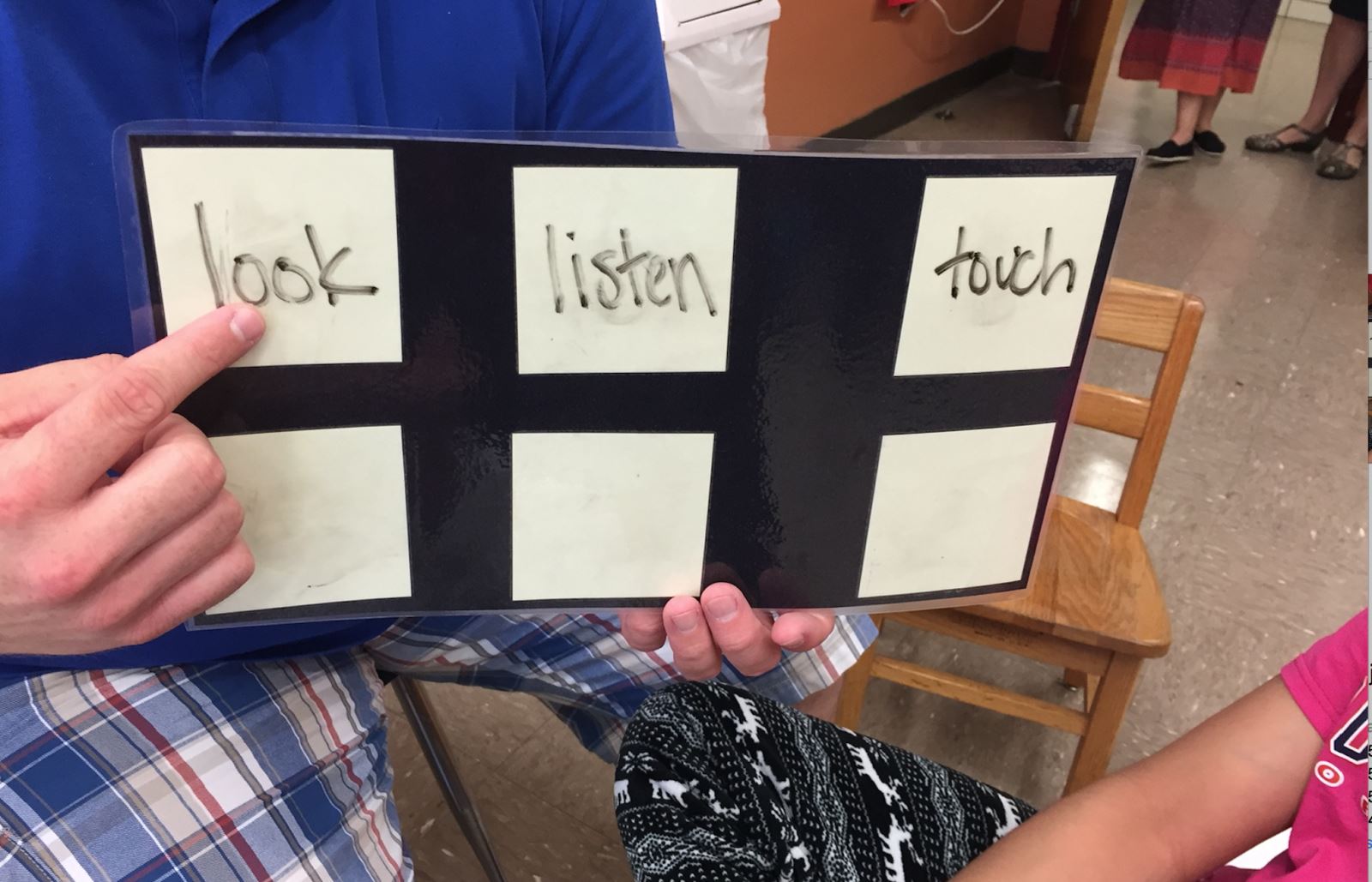 This tip provides information about:
This tip provides information about:
- WHAT they are and WHY we should make and use them
- WHO can benefit from these simple wipe off pages
- HOW to quickly make the pages
- WAYS to use the pages for areas such as phonemic awareness, phonics, academics, and free time choicemaking
return to top

GoTalk Now and Tarheel Reader
We know that choosing your own books is important from a literacy perspective AND from a personal control perspective!
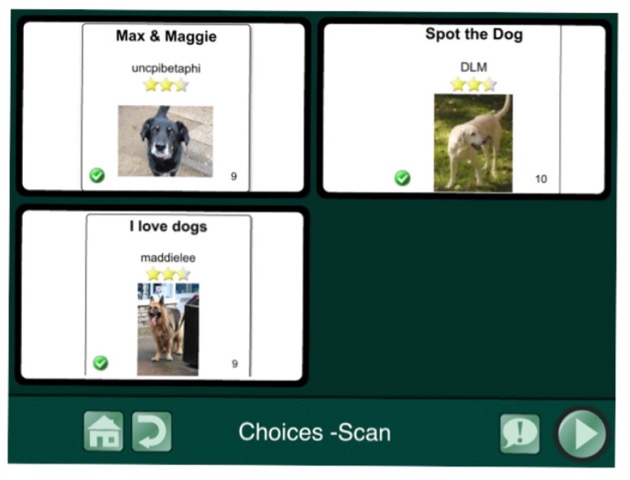 This tip provides information about using the Go Talk NOW app to launch books in Tarheel Reader. It includes: This tip provides information about using the Go Talk NOW app to launch books in Tarheel Reader. It includes:
~ Step-by-step instructions
~ Graphics to support each step
~ Using recipes to support switch use
return to top
VISUAL ZOOM
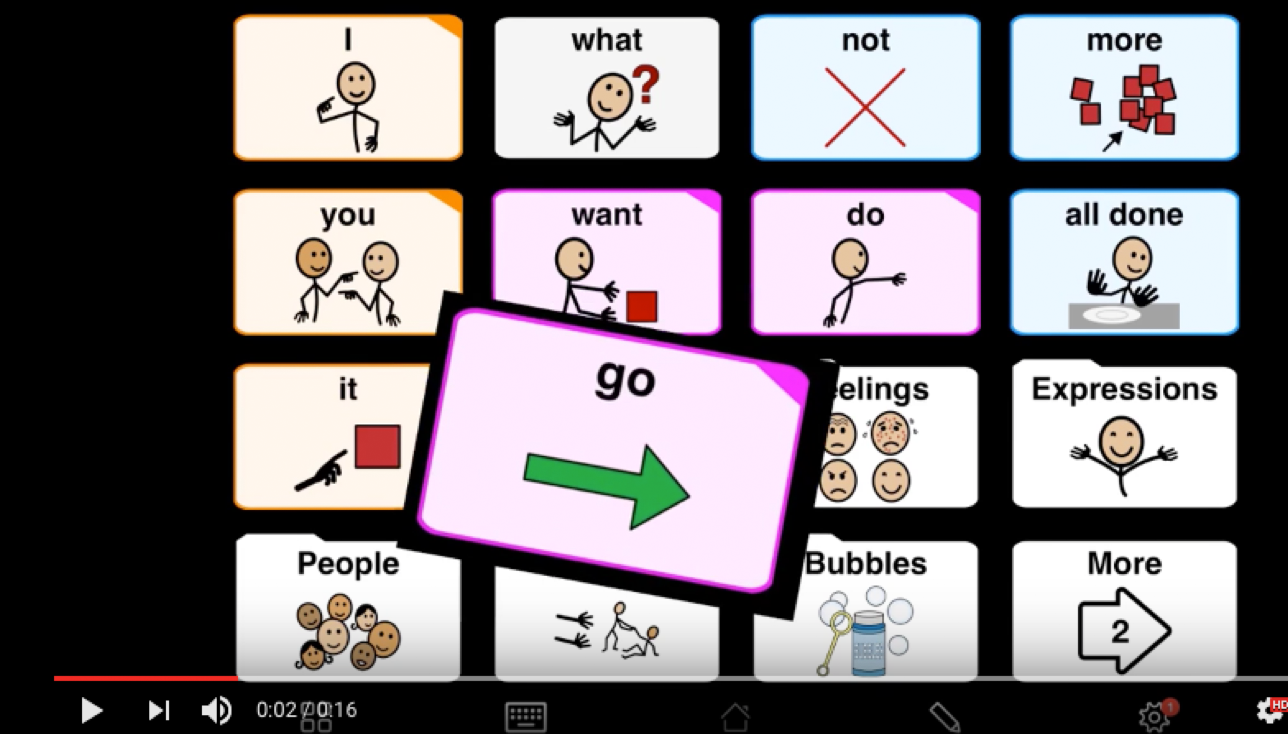 We know that many students with Cortical Vision Impairment (CVI) can see images better when there is less clutter and when there is movement. This tip helps you create visual zoom for students with low vision to direct their gaze to the symbol representation. Using an app called “Explain Everything,” you can create your own videos to give the visual zoom effect. We know that many students with Cortical Vision Impairment (CVI) can see images better when there is less clutter and when there is movement. This tip helps you create visual zoom for students with low vision to direct their gaze to the symbol representation. Using an app called “Explain Everything,” you can create your own videos to give the visual zoom effect.

return to top
CROPPING VIDEOS IN IMOVIE
Videos are used for multiple purposes with those we work with. Some of the many reasons for using videos include (but are not limited to): video modeling a concept or strategy to learn, videos used for reinforcers, videos as part of story retelling or using videos to teach vocabulary. Sometimes the movie you want to use is too long, or contains parts you need to remove. You can easily do this with iMovie, which is now a part of the iPad iOS.
return to top
 Our little idea guy marks the tip attachments. They are posted in pdf format. On the few occasions where there was more than one document to attach, we have "zipped" the files. Our little idea guy marks the tip attachments. They are posted in pdf format. On the few occasions where there was more than one document to attach, we have "zipped" the files.
PDF File Information
If you don't have Acrobat Reader on your computer, go to the following site:
http://get.adobe.com/reader/
Contact us if you need tips in another format.
|


