
Interviewer
This month's tip comes from Caroline Musselwhite.
This month's tip comes in the form of a four-page handout created by Caroline. This is Part 2 in a series of tips that consider providing authentic, interactive language intervention strategies. All of the strategies can be considered “discourse-based strategies” that use real communication to teach language content, form, and use.
January 2001

return to top

Do-It-Yourself Coloring Book!
This month's tip comes from Nancy Hogan of the CCATT Center - Hampshire Educational Collaborative. Thanks Nancy!
The Problem?
In many classrooms I visit, the teachers like to make book reproductions or innovations with their students. As part of the project, they want to make coloring sheets. The teachers want clear simple graphics that can be colored electronically or with crayons. The challenge is avoiding the shaded areas that occur when scanning in images.
The Solution!
- Scan the image into the computer
- Open the image in a paint program
- Using a black paintbrush, outline the object and trace over teh most important details.
- Copy the image and bring in into IntelliPics
- Create a new item and paste. Make sure that the color palettes are on and that white is in the palette range. Click done.
- Go to the main screen. Select white. Color the object.
- Take a screen shot
February 2001
return to top

Smart Sheet for Opening and Creating 6 BoardMaker Boards at Once!
This month's tip comes from Kathleen Post of Illinois and is the greatest BoardMaker trick I've seen in some time! Thanks Kathleen!!!!
Have you ever wished you could have more than one BoardMaker board open at once? With this tip - now you can! This procedure involves resetting the Board Size Preferences to the maximum height and width possible. Once these parameters are changed, you can have up to 6 boards open at a time! This is great for creating boards that are similar. For example, if you were creating Bingo Boards and wanted to reposition a few symbols on each board it would be very handy to have all versions open at once.
March 2001

return to top

Read-Aloud Letter to Parents
This month's tip comes from Caroline Musselwhite.
Okay, this is for all of you who asked me to *please* do a light-tech tip! This is especially for Kimberly Hammer from Houston, who sent me a reminder after a workshop in Houston, as I've been promising to do this parent letter for . . . awhile (okay, Kimberly's letter has been in my e-mail 'In Box' a.k.a. the 'Guilt Box' since 11/19/99!!! . . . kinda gives new meaning to 'better late than never!').
Here's the background information on this letter. When I do workshops, I typically talk about the need to have repeated readings and wide readings. I note that typically developing children from literate homes hear their favorite stories 200-400 times!! I also point out that wide reading helps students to develop their vocabulary and world knowledge. Then I say that we need to support parents, and let them know how important it is to read the same books over & over, and to read a variety of books. So, this letter is available for you to add your name & address & sgn at the bottom - and if you're a SLP it's just in time for May (Better Speech & Hearing Month in the states). Please sign our message board to let us know if this is helpful. If so, we'll try to do more stuff to share with parents!
return to top
abcteach.com Website
This tip comes to us from Nancy Hogan at CCATT.
http://www.abcteach.com
Here's what Nancy says about it!
I checked out endangered animals because my son has to write a report. It has a lot of report planning sheets and graphic organizers.
This site is huge - has everything from already made labels for the classroom centers to bordered paper to write notes home. Contains many free, printable activity sheets.
Thanks Nancy! Anyone else have sites to share??
May 2001

return to top
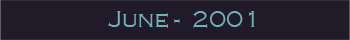
Using Inspiration to Create Planning Webs!
This month's tip comes from Caroline Musselwhite.
Okay, you're working with a team, and have multiple goals for a single student. Also, the team is comprised of people who are linear thinkers and those who are highly visual. Why not use Inspiration software to help you organize your planning?
What Is It? Inspiration is a graphic organizer software that is typically used to support students in writing or studying. However, we've found it very helpful for us as clinicians. In fact, seeing the attached samples, our favorite special education director ordered a copy of Inspiration for all speech-language pathologists in the district, to support their teaming efforts!
Can I See A Sample? The attached pdf files show two samples, facilitated by Jan Pilling and me. The file for Nigel demonstrates "parallel programming." That is, we wanted to work on future goals (getting better at switch use, trying headstick use, so he could receive an evaluation for THE DEVICE), but also offer him truly functional, interactive, frequent communication +now+! Note that once we developed the visual picture, we pressed the button "Make Outline" in the Inspiration program to create an outline, which can serve as a "To Do" list (we added columns for dates and responsible parties for each goal).
The file for Eric was developed when we hit a plateau, and needed to consult with his Communication Circle (a group of peers who supported his AAC learning) about ways to help Eric move forward. We went into the meeting with only the bubbles for the headings (Speed Demon, Point System). We used an Inspiration feature called "rapid fire" to add new bubbles quickly as the student team called them out. Again, we then made an outline to use for accountability.
Where Do I Get It? A number of companies sell Inspiration, including:
www.inspiration.com
www.donjohnston.com
You can download a 30 day trial from the Inspiration website.
June 2001
return to top

BoardMaker Smart Sheets
This month's tip comes from Lori Tufte and Julie Maro.
Hate reading manuals? Want to find answers quickly and easily on one sheet? Trying to learn BoardMaker? Designing a course for teaching others to use BoardMaker? If the answer to any of these questions is "yes!" then these "Smart Sheets" are for you!
BoardMaker Basics - This single sheet pdf handout covers how to get started with BoardMaker. It covers both Mac and Windows. Topics include:
- Opening BoardMaker
- Make Multiple Cells
- Opening Pre-made grids
- Deleting Pictures
- Eliminating lines around a picture cell
- and more!!!!
Beyond BoardMaker Basics - This one-page pdf handout includes:
- Modifying a Picture and Saving it Back to BoardMaker
- Using Boardmaker to Make Books - 2 pages per sheet
- Tips for Searching BoardMaker Libraries
Where do I find BoardMaker? Visit:
http://www.mayer-johnson.com/
July 2001

return to top

Topic Setting Handout
This month's tip comes from Caroline Musselwhite.
In the introduction to the excellent 3 page handout, Caroline states that: "The ability to initiate a topic is a cricuial skill in terms of communicative competence. For augmented communicators, this discourse skill is particularly important, as topic initiation promotes power and conversational control.
Other topics addressed include:
- Research on Topic Setting
- Why do augmented communicators have such difficulty in initiating and maintaining topics?
- Communication Agendas or Social Purposes
- Types of Topic Setting
- Ideas for Increasing Cognitive Engagement
- And MORE!!!
August 2001
return to top

Do 2 Learn Website
The use of visual schedules and strategies has become very popular. When introducing this idea to others, it is always helpful to have ready-made resources to point to as examples. You will find these and much more at the Do 2 Learn website located at: http://do2learn.com/
September 2001

return to top

Boardmaker
This month's tip comes from Lori Tufte and Julie Maro.
This month, we've added a page of Boardmaker Resources to our site. You will find a link to it from our home page or by clicking on: Boardmaker. This new page includes a wide range of information. There are tutorials for the beginning user as well as information on how to use the more advanced features of Boardmaker. In addition, there are numerous links to ready-made boardmaker resources at various sites on the web. In order to use these board, you must own the Boardmaker software. If you do not, ordering information can be found at: Mayer-Johnson, Inc. If you know of other sites we are missing, please let us know and we'll add them!
October 2001

return to top

Creating Drop-Down Menus with Microsoft Word
This month's tip comes from Julie and Caroline.
What? Create drop-down menus within Microsoft Word documents that allow students to "fill-in-the-blank" for multiple choice responses using a mouse click rather than paper and pencil. For many students who struggle with writing, this allows them the opportunity to demonstrate reading comprehension without the added stress of manipulating a pencil or pen.
The end product will look something like this:
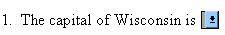
After selecting the arrow indicating the presence of a drop down menu, you will see:
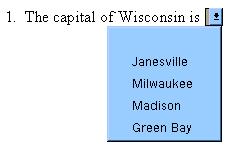
Once an answer is selected, it will look like this:
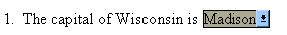
For complete directions on how to do this, please click on the full tip.
November 2001

return to top
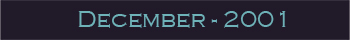
Making an Adapted Mouse
This month, Gretchen Hanser, OT extraordinaire, has shared with us her directions for making an adapted mouse. This adaptation enables 'click access' for the single switch user.
WHY? There are many reasons for making an adapted mouse - here are a few!
1. Cooperative Learning: Students in general ed classrooms can be in charge of the mouse click function.
2. Single Switch Stories and Poems: Many sequenced activities are available on software such as IntelliPics (www.intellitools.com), BuildAbility (www.donjohnston.com), and Scan 'n Read (www.switchintime.com). Each of those software programs can be set to be used with a switch or with a mouse click. Using those stories, students can get an opportunity for independent story listening. We know that typically developing children from literate homes hear their favorite stories 200-400 times. If you students have missed some of those opportunities, grab an adapted mouse and a switch and start playing catch-up!
3. Single Switch Writing: Many software programs provide writing support through single switch access, such as: Clicker 4 (www.cricksoft.com), Discover:Switch (www.donjohnston.com), IntelliTalk II (www.intellitools.com), and Speaking Dynamically Pro (www.mayerjohnson.com). If you use the mouse to emulate switch click, voila, single switch writing!
Gretchen's directions are clear and simple, and we hope that all your mice survive the minor surgery. Good Luck!!
Click on the tip to download the pdf file.
December 2001

return to top
 Our little idea guy marks the tip attachments. They are posted in pdf format. On the few occasions where there was more than one document to attach, we have "zipped" the files.
Our little idea guy marks the tip attachments. They are posted in pdf format. On the few occasions where there was more than one document to attach, we have "zipped" the files.
PDF File Information
If you don't have Acrobat Reader on your computer, go to the following site:
http://get.adobe.com/reader/
Contact us if you need tips in another format.





