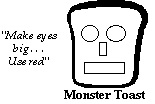 Barrier Communication for AAC Users
Barrier Communication for AAC Users
This tip suggests dozens of games where partners share messages across a barrier. Barrier communication or ‘referential communication’ games are ideal for practicing augmentative communication skills because:
-
the task is authentic since the partner truly does not know the message
-
the AAC user gets a chance to practice repairing breakdowns
-
activities are highly motivating!
January 2007
return to top

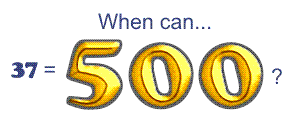
Wiley and Durrell List . . . on Steroids!
This month’s tip is a list of the 37 most common spelling patterns (sometimes referred to as ‘rimes’ or ‘word families’). Knowing these 37 spelling patterns will allow students to read and spell more than 500 words commonly used by young children (Wylie & Durrell, 1970). This list, including examples of words using each spelling pattern, was created by the Start-to-Finish team, who have developed the Start-to-Finish book series (www.donjohnston.com).
Thanks to Jerry Stemach for sharing this very fun and useful list!
February 2007
return to top

 Conversation Parts
Conversation Parts
This month’s tip presents sample messages for conversation parts, including: attention getters; maintainers, holders, & interjections; starters / context setters; turn transfers / questions; repairs; topic closures / transfers
March 2007

return to top

WAV * AIFF * MP3 * MP4 * WMA * M4A -
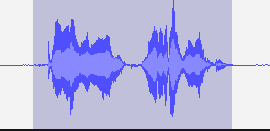 Managing Sound Files
Managing Sound Files
This tip covers the alphabet soup of audio files, giving specific help and pointers related to choosing a file type, and converting the file types for use in special and regular education applications. See also the tips of the month for October 2005 (Audacity) and May 2007 (Ten Terrific Reasons to Use iTunes).
April 2007

return to top
 Ten Terrific Reasons to Use iTunes
Ten Terrific Reasons to Use iTunes
iTunes for Us
This tip talks you through 10 reasons why learning to use iTunes can simplify your life. Each reason is supported by an explanation of why you need to know something, and how to accomplish it. In most cases, there are references to on-line tutorials that can cover the topic in greater depth. See also the tips of the month for October 2005 (Audacity) and April 2007 (Managing Sound Files)
May 2007

return to top

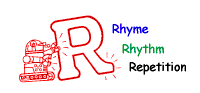
Rhyme, Rhythm and Repetition
Are you trying to develop your library of stories for students who are older, but still emergent readers? Here are some key features to consider, with ideas of why you might want to use them . . . and why to be cautious! The best approach is to use a balanced diet of these features. Across a set of texts, these features can be used carefully and thoughtfully to support emergent readers. Happy writing!
June 2007
return to top

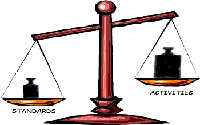 Matching Activities to Standards
Matching Activities to Standards
General education teachers typically must have the standards for activities clearly posted and visible, to support teacher and student learning. In special education classrooms, it is important to have a clear listing of standards so that teachers, aides, therapists, and families are all on the same page . . . and so that principals recognize the great work that is happening during morning greeting & circle time. Knowing the standards that are linked to an activity can help "kick it up a notch", with all educators supporting in maximizing cognitive engagement for each activity.
July 2007

return to top

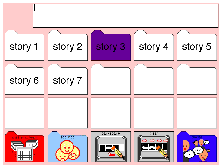
Tech Tips and Social Scripts
Social scripts (e.g., joke-telling, chit chat, ordering fast food) and life stories (e.g., what happened at camp, our funny cooking) offer powerful opportunities to connect with others. This tip suggests ways to help AAC users store multiple scripts stored on their communication devices, so that they are available across settings and times.
August 2007
return to top

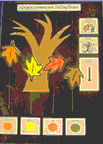 Songboards as Visual Supports
Songboards as Visual Supports
Songboards can be a great visual support for students who use AAC. This tip offers: Rules for Generating Learning-Based Songs; Which Words to Symbolize; Color-Coding and Placement of Symbols; Helping Make Text Highly Visible
September 2007

return to top

 Honey, Not Vinegar
Honey, Not Vinegar
What's the difference between a parent who's viewed as a pain and one who's viewed as an advocate? How can a parent yield real change for their student . . . without alienating the team? That's exactly what this group of amazing moms shares in this month's tip!
October 2007

return to top


Talk of the Town
This month's tip comes from Jane Odom, PRC consultant in Phoenix, and an amazing group of people who use AAC devices, who worked to share tips to younger AAC users. When talking about what would have been useful for them to learn during their many years of therapy, this project was suggested as the most needed. The book presents a range of sample messages, often in form of a social script, for a variety of community situations. Enjoy!
November 2007

return to top
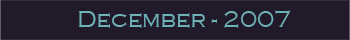
Audio/Video Conversion
This month's tip highlights a product that does easy file conversion for audio and video formats, including M4A files from iTunes. Although there is a charge for the program, it is considered reasonable for the amount of time saved. The programs can be downloaded for free as demonstration versions. Not intended as an endorsement; simply sharing a huge time and aggravation saver! Consider it an update from the April 2007 tip, to cover new file types.
December 2007

return to top
 Our little idea guy marks the tip attachments. They are posted in pdf format. On the few occasions where there was more than one document to attach, we have "zipped" the files.
Our little idea guy marks the tip attachments. They are posted in pdf format. On the few occasions where there was more than one document to attach, we have "zipped" the files.
PDF File Information
If you don't have Acrobat Reader on your computer, go to the following site:
http://get.adobe.com/reader/
Contact us if you need tips in another format.





